Step-by-step Heighway dragon fractal.
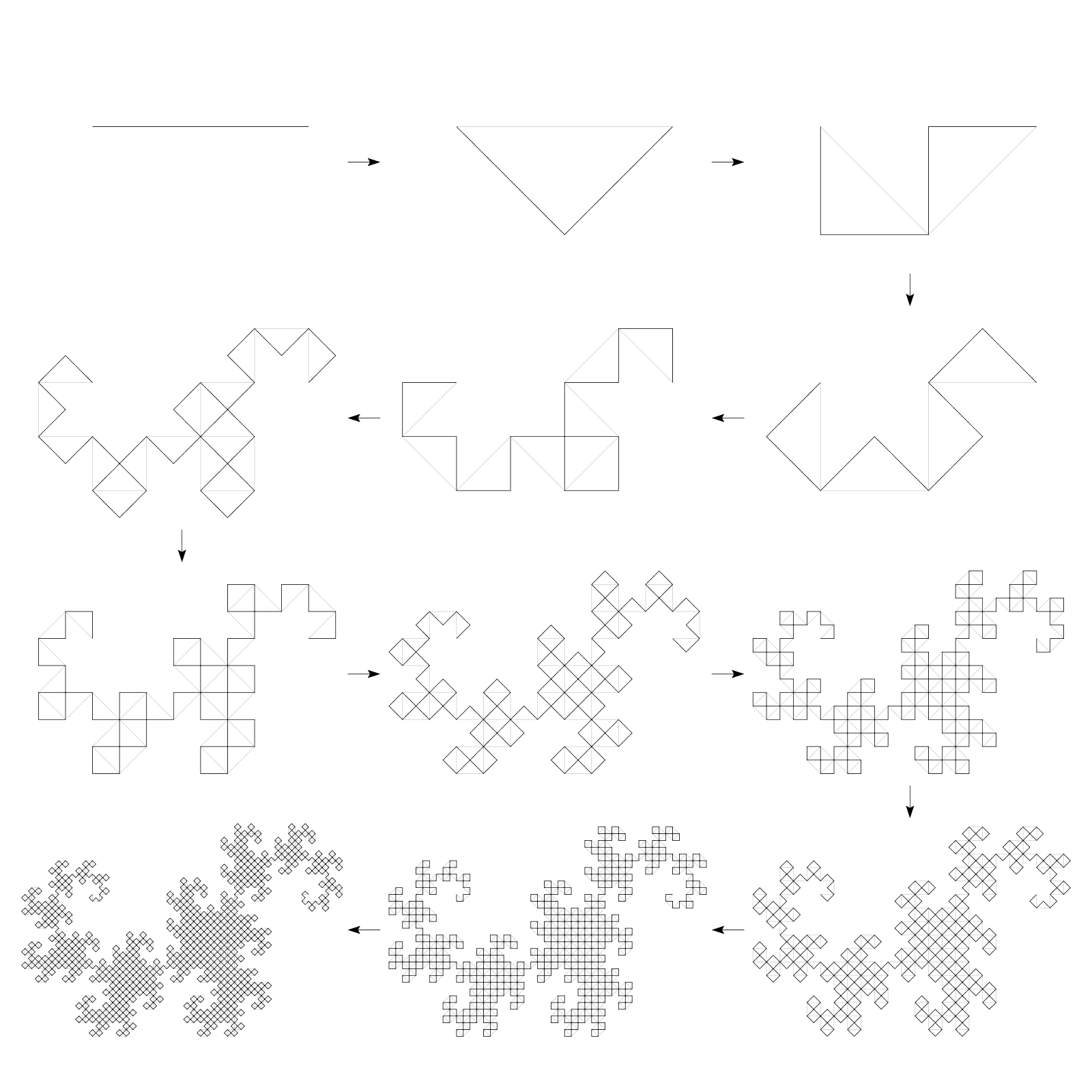
> import Diagrams.Backend.SVG.CmdLine> {-# LANGUAGE FlexibleContexts #-}
> import Diagrams.Prelude
> import Diagrams.TwoD.Layout.GridOne way to define the Heighway dragon is iteratively. If we have a dragon of a certain level of detail, we can create the next, more detailed, dragon as follows: Take two copies of the previous dragon, rotate them, invert one of them, scale them, and stick them together.
> nextDragon trail = (trail # rotateBy (-1/8)
> <> trail # rotateBy (5/8) # reverseTrail)
> # scale (1/sqrt 2)With this, we can now generate an infinite sequence of increasingly detailed dragon curves, starting with a straight line.
> dragonCurves = map (trailLike . (`at` origin)) (iterate nextDragon initialTrail)
> where
> initialTrail = hrule 1The above is enough to generate a Heighway dragon of arbitrary level of detail, but let’s go a little further to show the relation of successive curves in the sequence.
withPrevious combines each diagram in a list with a shadow of the previous one.
> withPrevious diagrams = zipWith (<>) diagrams (mempty : diagrams # opacity 0.2)We remember the order of the diagrams by giving them names, so that we can lay them out and then show the order with arrows.
> rememberOrder :: [Diagram B] -> [Diagram B]
> rememberOrder = zipWith named [0::Int ..]
>
> showOrder :: Diagram B -> Diagram B
> showOrder diagram
> = diagram # applyAll (map addArrow [0 .. length (names diagram)])
> where
> addArrow n = connectOutside' opts n (n + 1)
> opts = with & gaps .~ normalized 0.005
> & headLength .~ tinyFinally, we put all of the above together, with some layout tricks to make the diagrams and arrows align properly. gridSnake lays out the diagrams in a “snaking” grid, so that each diagram is adjacent to the previous one.
> example = dragonCurves # withPrevious
> # take 12
> # sameBoundingRect
> # rememberOrder
> # map (frame 0.1)
> # gridSnake
> # showOrder
> # lw ultraThin
>
> main = mainWith (example :: Diagram B)> main = mainWith (example :: Diagram B)